Good news! With OCU Native, you can now trigger upsells by collection.
So if your store has 100s or 1,000s of products, you can add upsells and cross-sells to all of them with just a few clicks. (Okay, only 6,600 products technically fit into each collection, but that’s still a huge time saver for larger stores!)
With this update, you can even select “All Collections” to quickly add an upsell funnel to all the products on your store at once.
Seriously — even if you plan on building unique funnels for all your products in the future…
There’s no reason why you can’t make some extra revenue in the meantime by setting up a site-wide upsell funnel today.
Here’s how to do it:
How to Add an Upsell to a Collection of Products
Open the app inside your Shopify store, and select the funnel icon from the left menu. Click on Add a New Funnel and you’ll see the option to set your Trigger Type:
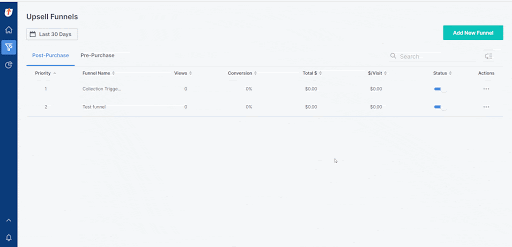
A trigger is how you choose which upsells are presented for which products. To add a trigger to multiple products in a collection, give your new funnel a name then select Collection from the drop down menu.
In the next window, you can select which Collection you want to trigger this particular funnel.
Once inside the funnel, you’ll see the funnel name, the name of the Collection, and the number of trigger products it includes.
What if I Add or Remove Products from the Collection?
Only the products in your Collection at the time the OCU funnel is created will trigger this upsell.
However, we made it super easy to resync your collection with any new products you add to the Collection after.
Simply click Sync Collection on the funnel:
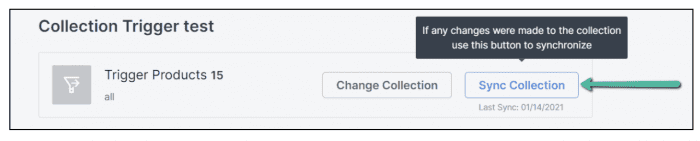
We display the last sync date as well, so you can keep track of your changes.
How to Change the Collection
You can also switch the trigger to another Collection by clicking on the gear icon and editing the funnel properties:
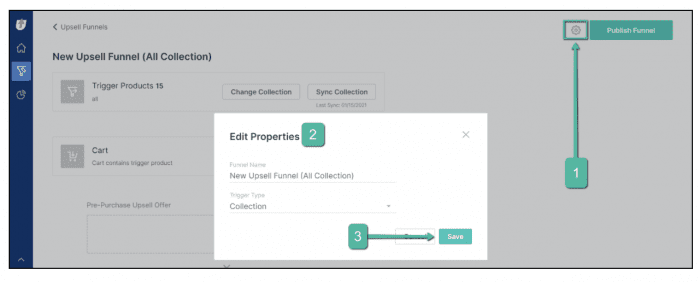
You can also duplicate the funnel and adjust the trigger to be a new collection. This is helpful if you want to trigger an upsell for multiple collections, but not all of your products.
And that’s all there is to it!
If you’re already using OCU Native, log in and check out the new Collection Trigger type. Also, can you please do us a huge favor and leave us an honest review in the app store? This helps us reach more business owners who could benefit from OCU.
If you’re not an OCU Native user and you want to start increasing your average order value with targeted upsells and cross-sells, visit www.zipify.com/oneclickupsell today to start your free 30-day trial.
Thanks for reading!







