Hey! This is Jeff, Director of Marketing at Zipify.
When a customer is ready to make their purchase, offering them a pre-purchase upsell is a great way to increase average order value.
Our research shows that store owners who offer both pre-purchase and post-purchase upsells generate about 20% more sales compared to those who don’t…
Which is why it’s so important to get these offers in front of every customer!
So, to help increase the visibility of OCU’s pre-purchase upsells, we’ve just released a new feature:
Product Page Pre-Purchase Upsells!
Now there are two ways to offer the same attractive, high-converting, pre-purchase upsells on your site.
Watch the video above or continue reading to learn how to use this new feature.
Two Ways to Offer OCU Pre-Purchase Upsells
When we first released OCU pre-purchase upsells, customers had to proceed to checkout from the cart page for the offer to show.
This type of offer utilized the “Shopping Cart/ AJAX Cart” location:
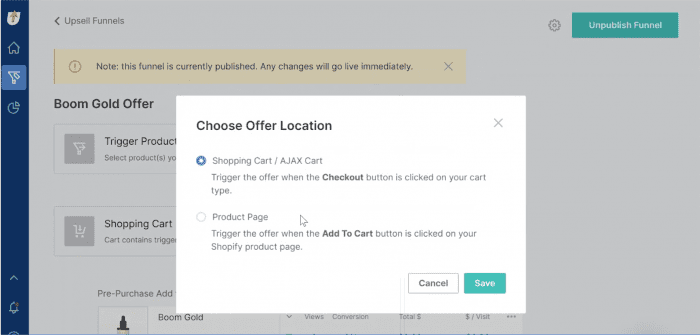
But the downside of this method was that store owners who skipped the cart page were missing out on the opportunity to generate this extra revenue.
Now, with Product Page Pre-Purchase Upsells, even whenever a customer proceeds to checkout from the product page, the pre-purchase upsell will still show on that page:
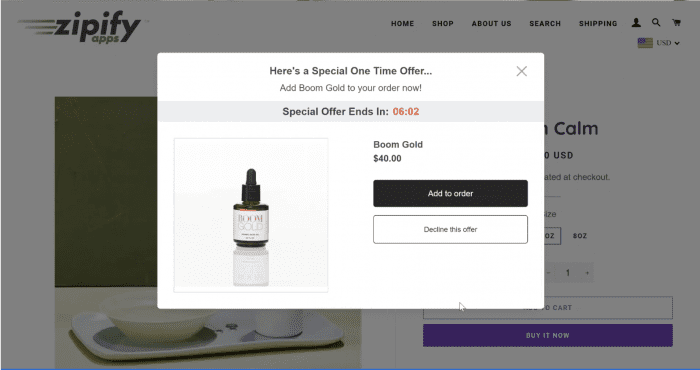
Combine these offers with post-purchase upsells and you’ve got a complete upsell funnel dedicated to making you more revenue!
How To Add Pre-Purchase Upsells to Your Product Pages
You can easily add pre-purchase upsells to you product pages in 2 simple steps:
Step 1
Within the pre-purchase upsell editor, set the offer location to the product page:
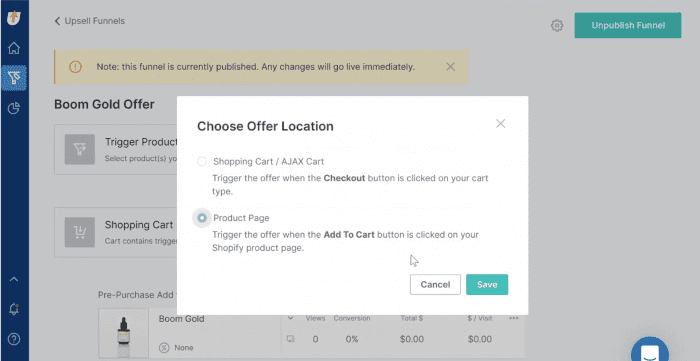
Step 2
Within the OCU general settings, turn on the “Skip Cart” feature:
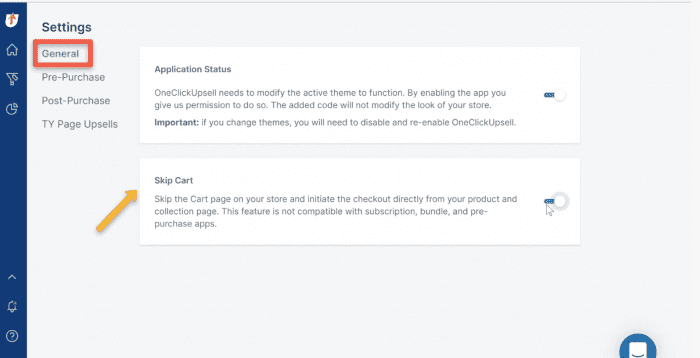
Done! Your pre-purchase upsells are now set to show on your product pages!
To become more familiar with pre-purchase upsells and to learn how to edit your upsell offer pages…
Refer to this help doc from one of our App Specialists.
Get Started Now
With OCU’s new pre-purchase upsell method, you now have more opportunities to increase AOV by reaching customers on both the Cart and Product pages.
If you’re a user of OneClickUpsell, log in now to start using pre-purchase upsells on the product page, along with our other exciting new features.
If you’re not a user of OneClickUpsell and you want to start leveraging high-converting upsell funnels on your store, visit the Shopify App Store to start your free 30-day trial.
This has been Jeff — thanks for watching!







