
Do you want to scale your ecommerce business? In this article, you will learn why expanding from Shopify onto Amazon could be the solution you’re looking for, including the steps to take to ensure long-term growth and how to make the process quick and easy using ZonGuru’s suite of powerful tools.
It doesn’t matter which category you sell in — household items, supplements, beauty and personal care, etc. — this guide is for you.
First, we’ll discuss Shopify’s Amazon integration and how it allows you to connect with potential customers. Second, we’ll break down what you need to understand to successfully sell on Amazon. Let’s get started!
3 Reasons to Start Selling on Amazon
1. Amazon is the Largest Online Sales Channel
As a Shopify store owner, you have already built a brand and a community of loyal customers while generating consistent traffic. What does it take for you to level up your Shopify business?
According to nChannel, Amazon makes up 49% of all online retail spending in the U.S., which makes it a great sales channel to utilize in addition to your own Shopify site.
Most sellers’ biggest worry is that Amazon will consume the majority of their sales and lower their profits, but that is often not the case. If you maintain a healthy Amazon account, your business will flourish from additional traffic and sales.
2. Amazon Can Help You Gain More Exposure
Amazon’s new A10 algorithm is programmed to rank products with a bigger emphasis on consumer behavior, with more weight given to relevancy. If your products have higher sales volume and positive reviews, your brand will stand out significantly.
Driving traffic to your Amazon store significantly boosts your rankings. Amazon’s A10 algorithm will reward you with more potential new customers when customers purchase and enjoy your products.
According to Statista, an average of 206 million people visit Amazon every month. With the right strategy, selling on Amazon will help you gain more brand exposure.
Many successful brands initially launch on Amazon with the eventual goal of convincing customers to buy products from their own storefront.
3. Amazon is the Largest Ecommerce Marketplace
Your brand will stand out from other Shopify sellers when your products are seen in major marketplaces such as Amazon. You don’t need your products to be seen everywhere, but you do want your products seen in the right places.
According to eMarketer, two-thirds of US shoppers typically begin their search for new products on Amazon. If you sell online, it is wise to sell your products on Amazon.
As Amazon continues to grow, it is inevitable that customers will search for your products there even if you decide not to sell on the platform.
What Do You Need to Know Before Selling On Amazon?
1. Fulfilled by Merchant (FBM) VS Fulfilled by Amazon (FBA)
With FBM, you fulfill products sold directly to customers and manage shipping, returns, and customer service. With FBA, you send inventory to one of Amazon’s fulfillment centers and they do the rest for you.
Imagine selling one thousand tubs of vegan protein powder: with FBM, you have to pack and ship all one thousand tubs to customers; with FBA, you send a single box with your inventory and Amazon does all the heavy lifting for you.
Shopify does offer fulfillment service, but it is only for qualified merchants and the number of fulfillment centers is rather small compared to Amazon’s infrastructure.
2. Product Listing Optimization
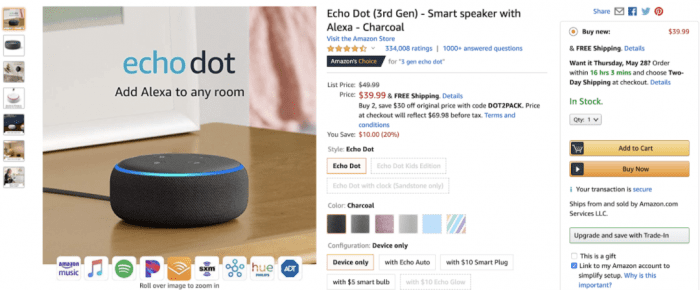
Similar to your Shopify store, you need to optimize your Amazon product listings (i.e. title, bullet points, backend keywords, and description) with converting keywords, pricing parity, and attractive images and videos.
So how do you obtain converting keywords? You can use keyword research tools like Keywords on Fire to discover the hottest keywords backed up with accurate, timely data such as search volume, relevancy, and competition.
Product Title
Once you have obtained these converting keywords, it’s time to include them in your product title, bullet points, description, and backend keywords. Product titles need to be eye-catching to capture your customers’ attention. Be sure to follow Amazon’s product title requirements to maximize your efforts.
Product Images
Product images should be shown clearly, especially your main image. Include lifestyle images and multiple angles to help customers visualize how your product will fit into their life. Similar to the product title, you need to follow Amazon’s image requirements.
Bullet Points
Bullet points need to be short and precise, yet still hit all the key areas that customers need to know before they scroll down to the description. Don’t forget to also include keywords in your bullet points to help with SEO.
Product Description
This is where you convert visitors into customers. Great copywriting removes any doubts customers might have, triggers their emotions, and convinces them to make a purchase.
Here’s a tip: you can include images in your product description using A+ content, a perk that is only for Brand Registered sellers!
Bullet Points
Bullet points need to be short and precise, yet still hit all the key areas that customers need to know before they scroll down to the description. Don’t forget to also include keywords in your bullet points to help with SEO.
Product Description
This is where you convert visitors into customers. Great copywriting removes any doubts customers might have, triggers their emotions, and convinces them to make a purchase.
Here’s a tip: you can include images in your product description using A+ content, a perk that is only for Brand Registered sellers!
3. Amazon’s Terms of Service
Email marketing is one of the major pillars of building a successful ecommerce business. That being said, it is important to know that Amazon has strict guidelines when it comes to contacting customers.
Sellers are not allowed to incentivize reviews nor ask for customers’ email addresses, so be cautious with using Amazon’s buyer-seller messaging service and your product inserts.
It is important that you don’t take any shortcuts when it comes to building up product reviews. Violation of Amazon’s terms of service can result in your product listing and/or account being suspended.
You need to play by Amazon’s rules and have a healthy account to reap all its benefits.
4. Multi-Channel Fulfillment (MCF)
Amazon’s MCF helps you grow your business by giving you access to its fulfillment network, operational expertise, and trusted shipping options on both Amazon and other sales channels (including your Shopify store).
The fulfillment fees for MCF are reasonable, making it a great opportunity for sellers to have their Shopify orders fulfilled by Amazon (especially during peak season so customers receive their orders on time).
5. Amazon Advertising
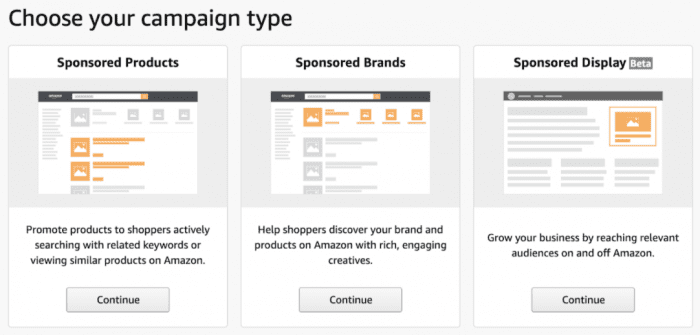
Amazon’s in-house advertising follows a Pay-Per-Click (PPC) model. What makes it so powerful is the ability to hyper-target customers already searching on Amazon. There are 3 main campaign types for you to choose from:
- Sponsored Products – Promote products to customers actively searching with related keywords or viewing similar products on Amazon.
There is an option of Automatic Targeting, where Amazon automatically targets your ads to customer searches based on your product information. The alternative, Manual Targeting, allows you to insert specific keywords for targeting. (This is where your researched keywords come in handy.) - Sponsored Brands – Customers discover your brand and products with rich, engaging creatives. This is great for sellers who want to showcase their brand and allows for a custom headline and up to three products.
- Sponsored Display – A new advertising solution to grow your business by reaching relevant customers on and off Amazon.
The above is just a glimpse of what Amazon Advertising has to offer. For an in-depth explanation, check out Amazon Advertising Learning Console.
6. Amazon Promotions
Amazon provides a variety of promotions for sellers to increase conversions. For example, the Early Reviewer and Vine programs help increase legitimate product reviews. You can also integrate Review Automator into your seller’s account to automate your review requests.
Other promotions such as lightning deals, Prime exclusive discounts, discount codes, and coupons are great ways to gain visibility. These promotions can give you a big sales boost in a short period of time.
If you are brand registered, you get to create your own Amazon Store dedicated to your brand and product catalog. The best part? You have access to insights that show your store’s performance and the impact of traffic sources have on page views and sales.
7. Competitor Analysis
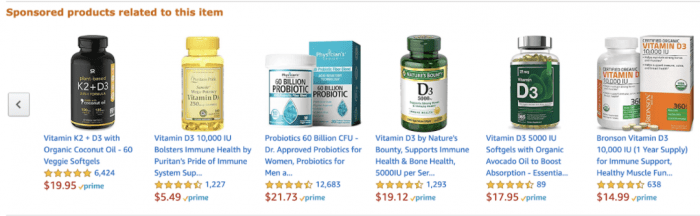
Before selling on Amazon, you need to know and understand who you are up against. Knowing who your competitors are and what they offer helps you create great marketing strategies that take advantage of your competitors’ weaknesses.
One way of analyzing your competitors is by checking their product reviews. What are their customers saying? Do they like the packaging? What can be improved? Did any of their customers suggest complementary products?
Asking yourself these questions helps paint a clearer picture. A quick and easy way to find product prices, bestseller ranks, reviews, ratings, estimated sales, and more is with Niche Finder.
Another ninja tactic to try is spying on your competitors’ backend keywords to mine those gold nuggets to drive traffic to your listing. Keyword Spotlight helps you do just that!
A Few Tips for Selling on Amazon

1. Inventory Management
Running out of stock is every seller’s worst nightmare. When you can’t fulfill orders you lose traction, sales velocity and ranking, so it’s important that you calculate and maintain a good amount of stock at Amazon’s warehouses. (Having excess inventory can even be a good idea.)
2. Be Proactive
Since Amazon is a customer-focused marketplace, sellers are advised to respond to customer and Amazon inquiries within 24 hours. Failure to do so will result in negative feedback.
3. Avoid Selling Restricted Products
Some products and categories require approval by Amazon before you can sell them. To sell products in these “gated” categories, sellers have to go through an approval process through Seller Central.
Do your research before listing any products to avoid suspension. When a customer receives a faulty or poor quality item Amazon is the first one to be blamed, hence the strict rules.
4. Stay On Top of Your Business
Amazon provides business reports for sellers. This means that you can know the exact amount of page views, impressions, and the ratio between those and actual conversions.
5. Monitor Your Product Reviews
Be mindful of reviews and feedback that you received from customers so you don’t miss out on any important details. As a seller, it is vital that you check your top-selling products frequently. It is also wise to invest in tools that automate these tasks across your entire catalog.
Using email and hijack alerts tools such as Product Monitor lets you automate monotonous tasks such as checking product reviews, and it alerts you if your listing is being hijacked (knock on wood).
Final Thoughts
Selling on Amazon might seem daunting, but with the right strategy in place Amazon can take your Shopify business to the next level. Even though your Shopify store may be your home base, Amazon is a great option to reach new customers and expand your brand.
Keep in mind that Amazon frequently updates its terms and conditions, so remember to check for important updates.
For a guide on validating your product and growing your Shopify business on Amazon, download our free perfect product niche eBook. This eBook has everything you need to validate your products to sell on Amazon — from researching products to finding the best niche to sell in — plus 60 hot products to spark your creativity and product design inspiration.
I’ll end with a fitting quote from Abraham Lincoln: “Give me six hours to chop down a tree and I will spend the first four sharpening the axe.” Always be prepared! When the pressure is on, you don’t rise to the occasion; you fall to your highest level of preparation.
Useful Links
1. Shopify
Shopify’s Amazon Integration App
Shopify Fulfillment Network
2. Amazon
Amazon Brand Registry
Amazon Categories and Products Requiring Approval
Amazon Product Title Requirements
Amazon Product Image Requirements
Amazon FBA
Amazon Multi-Channel Fulfillment
Amazon Fulfillment Fees for Multi-Channel Fulfillment
Amazon Advertising Learning Console
Amazon Sponsored Products
Amazon Sponsored Brands
Amazon Sponsored Display
Amazon Storefronts
3. ZonGuru
Keywords On Fire
Review Automator
Niche Rator
Keyword Spotlight
Product Monitor
Easy Source







