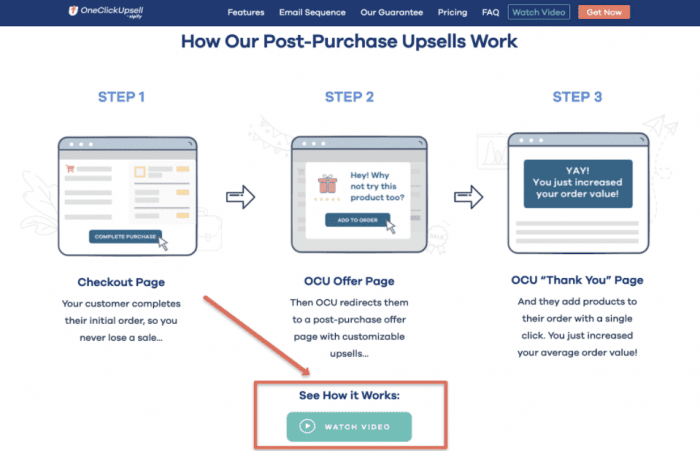Hey, Brittany here!
To help make page creation faster, easier and more efficient for Shopify stores, I’m excited to announce that we just released Favorites, a new feature for Zipify Pages.
You can now save any block you create and add it to the Favorites section of the Block Library for easy access in the future.
For more on this new feature, watch the video above or keep reading to learn more.
Why Favorites?
If you have a lot of phone numbers in your phone or if you like quick access to certain contacts, then you’re probably familiar with the Favorites option available on your mobile device.
Well, the new Favorites feature for Zipify Pages works the same way.
You can now keep all of your favorite blocks in one convenient location so you can use them across multiple pages.
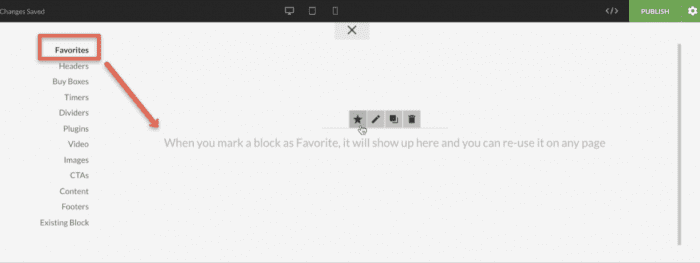
Save time and effort by favoriting some of your most frequently used blocks, including Headers, Footers, and Buy Boxes.
In addition to saving time, using Favorites makes your pages look more consistent which improves your customers’ buying experience.
How To Use Favorites
To take a block you’ve created and save it as a Favorite, simply hover over the block within the page editor and click the star icon located at the top-right corner of the block.
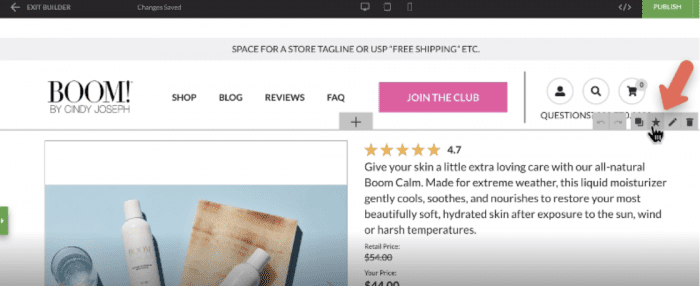
Once a block is added as a favorite, you can quickly access it by clicking the (+) icon inside the page editor and selecting it from the Favorites section.
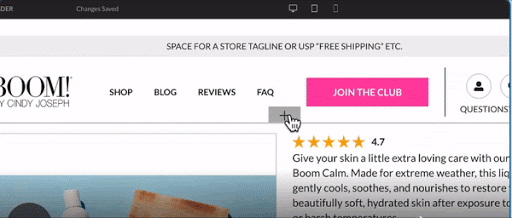
If you want to change the name of the block or delete it, you can do this from inside the Favorites section. Any deleted blocks will be removed from that section but will not be removed from any pages it has been added to.
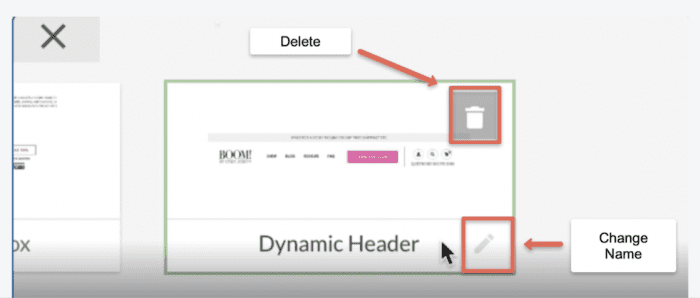
For more information on how to use this new feature, read this short article.
Ready To Get Started with Block Favorites?
If you’re a Zipify Pages user, this new feature is ready and waiting inside your app.
If you’re not currently a subscriber and want to start designing your site faster with conversion-proven blocks and templates, sign up for Zipify Pages today!
See What Else is New to Zipify…
After 6 years of hard work, OneClickUpsell is fully integrated with the Shopify checkout! Watch Ezra do a full walkthrough of the app and show you how its powerful new features can help grow your store!