Hey, Brittany here!
Did you know that around 95%* of page viewers check reviews before purchasing?
According to Learnhub, when these same customers see a 5-star review their chances of buying increase by 250%!
That’s why brands leverage product reviews on their site — to help boost conversions, reduce returns, and gain traction with new customers.
And because reviews play such a huge role in the buying process, it’s important we provide our users with plenty of review options to choose from.
We’ve released plugins for:
And now, we’re excited to introduce: The Opinew Reviews Plugin.
Keep reading to learn what makes this new integration so special (and how to use it).
Why Do People Love Opinew Reviews?
Opinew Reviews is a fairly new review service that’s quickly becoming a rising star in the ecommerce field.
By automatically collecting and importing reviews from other platforms, they’re making it easier for store owners to manage and display all of their product reviews in one place.
They currently boast a 5-star average rating on the Shopify App Store and have earned the trust and business from 100+ Shopify brands.
Here’s a few things you can accomplish with Opinew Reviews that’s got their users excited:
- Generate reviews via Email, SMS, and QR Code.
- Automatically display the most popular reviews in widgets.
- Import reviews from Amazon, Aliexpress, Ebay, and more!
- Widget customizations (reviews, star ratings, Q&A section, filter option).
How to Use the New Opinew Reviews Plugin
To get started, you’ll need an active Zipify Pages subscription and an active Opinew Reviews subscription. If you don’t have either, first-time users can sign up for a free 14-day trial to Zipify Pages and a free 14-day trial to Opinew Reviews.
After you’ve collected some product reviews, here’s how you’ll add them to your pages:
1. Go to the page where you want to add the Opinew review block and click the [+] sign to open the Block Library:
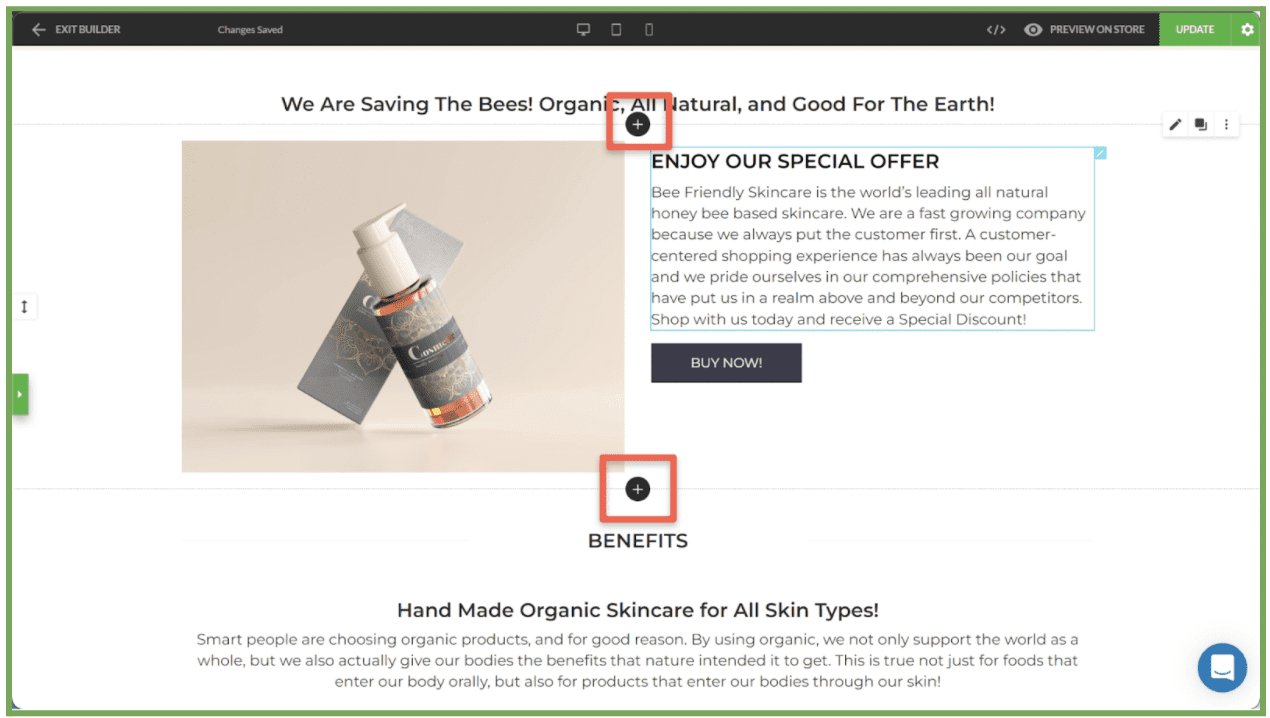
2. Select the Opinew Reviews block from the Plugins section:
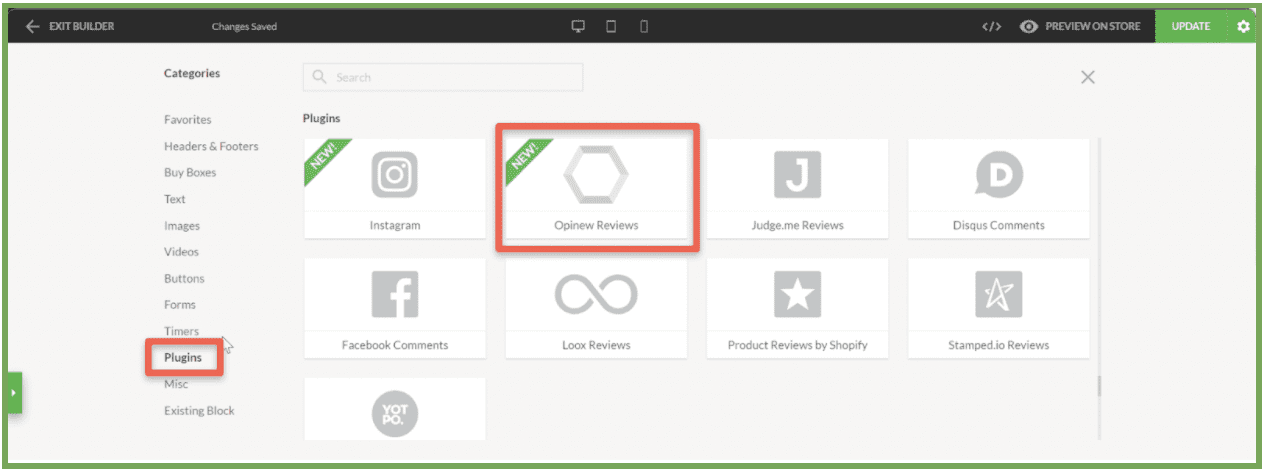
3. Click on the newly added block to open the Opinew Reviews Options:
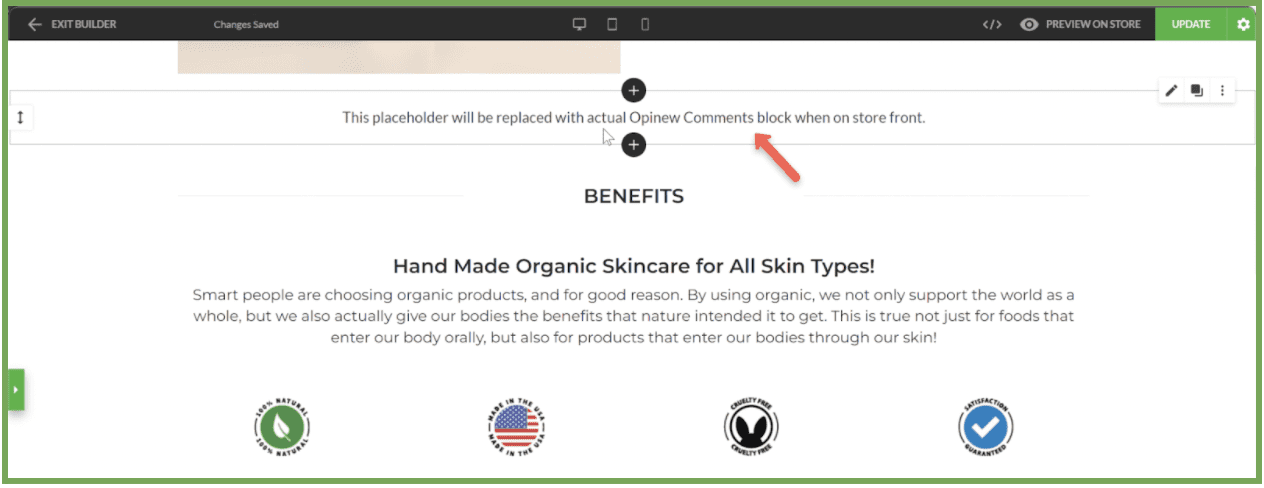
4. Select which product will have its reviews shown and click Save:
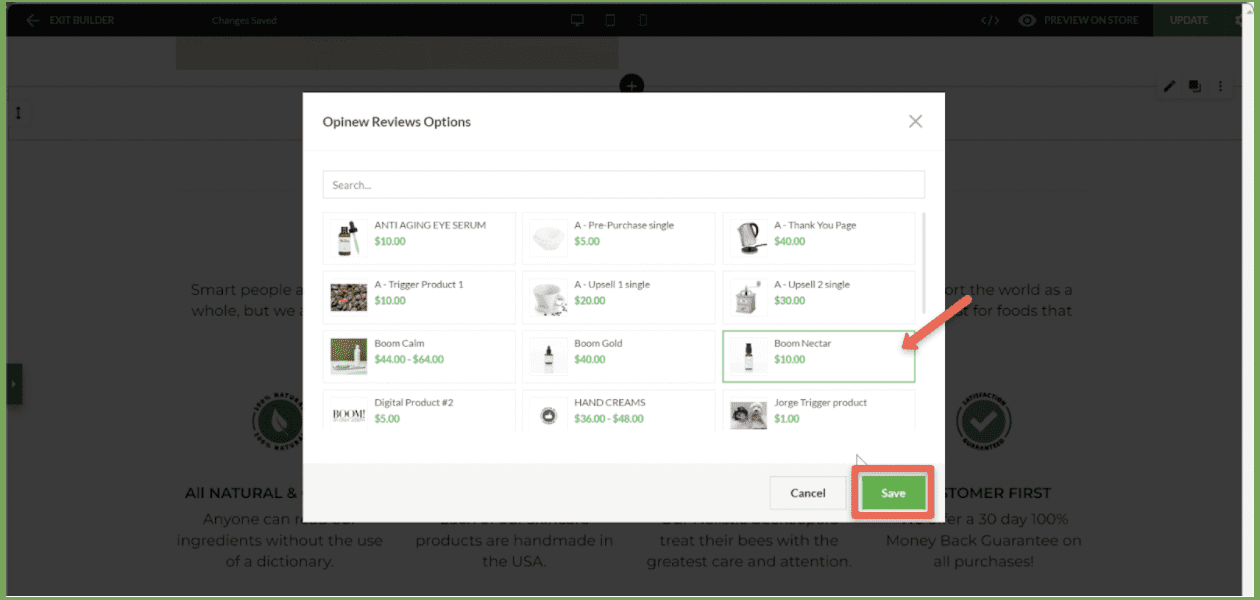
5. Publish or Update the page to save your changes:
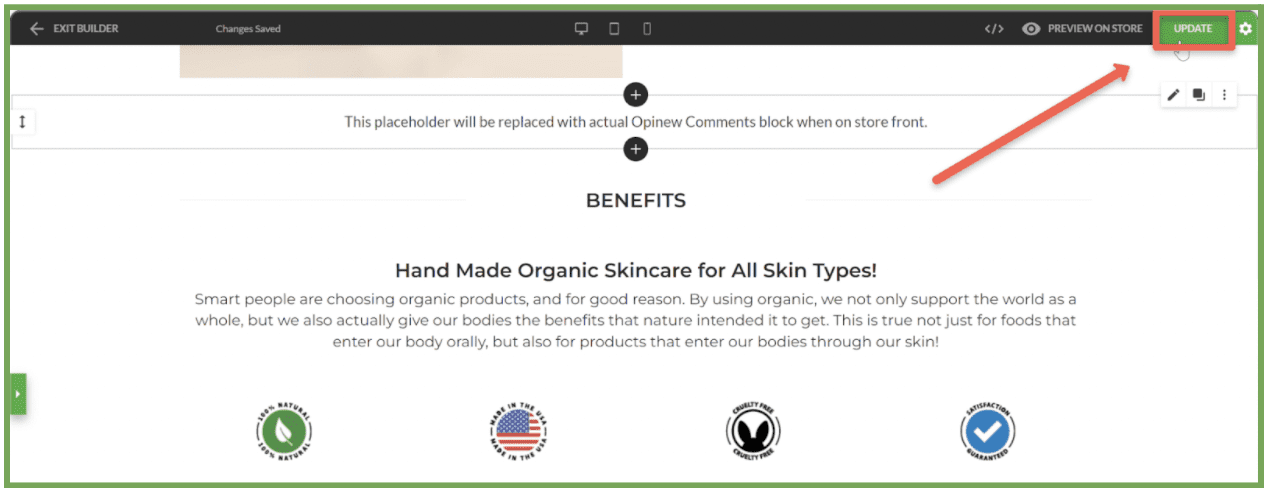
6. Finally, visit the live page to see your new Opinew Reviews widget:
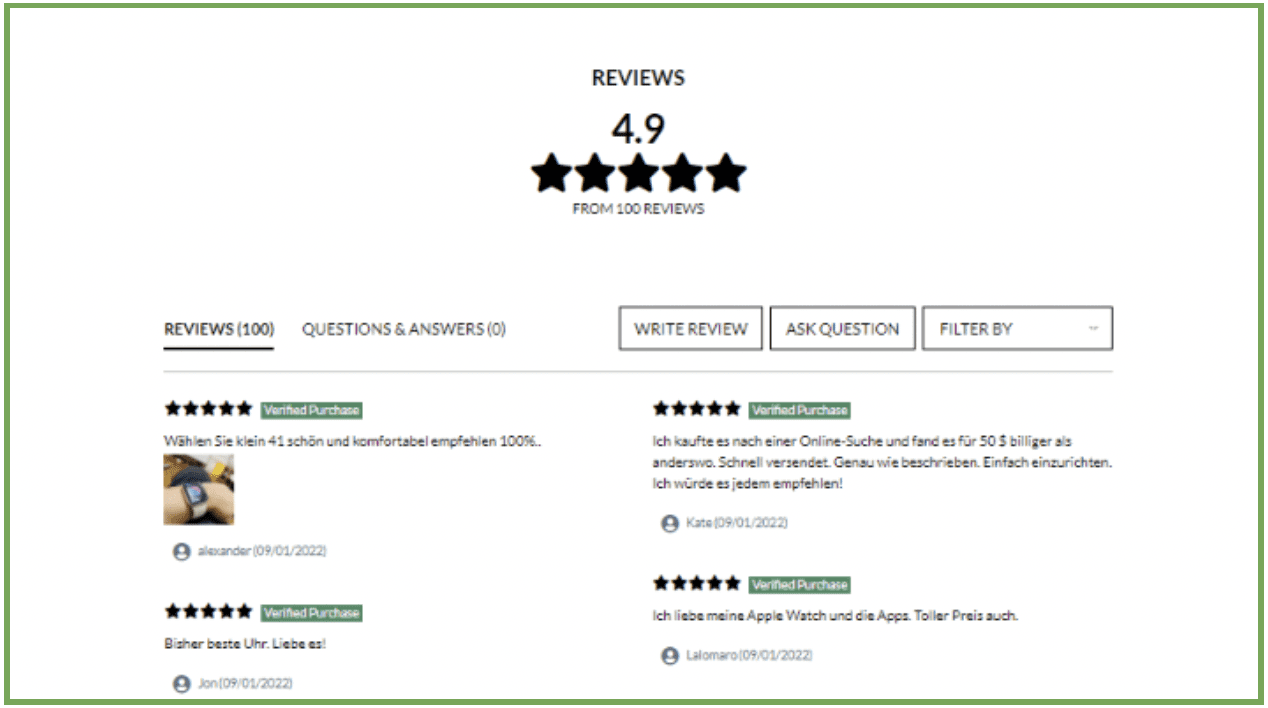
Ready to Start Using Zipify Pages’ New Opinew Reviews Plugin?
Already a Zipify Pages member? This new block is available now in your Block Library. And please, leave us an honest review in the Shopify App Store. It helps us create winning relationships with other business owners just like you.
Not a member? If you’d like to implement this new review block along with other high-converting features, new members can start a free 14-day trial to Zipify Pages in the Shopify App Store.
This has been Brittany — thanks for reading!
*https://learn.g2.com/customer-reviews-statistics







