Hi! Brittany here.
At Zipify, we spend a lot of time conversion-testing our pages to increase performance, and we just ran some tests that delivered big results.
We tested our page headers to make them simpler, easier to use, and more effective…
Then we took all the best performing header elements from our tests and built them into a new block for our Drag and Drop Builder:
Zipify Pages’ Double CTA Header.
In this post (and in the video above), I’ll show you how we’re using this new block on our pages, and how easy it is to add it to your Shopify store.
How We’re Using the New Double CTA Header
When we set out to optimize our header, we did so with two goals in mind: 1. Store Visits, and 2. Email Opt-ins.
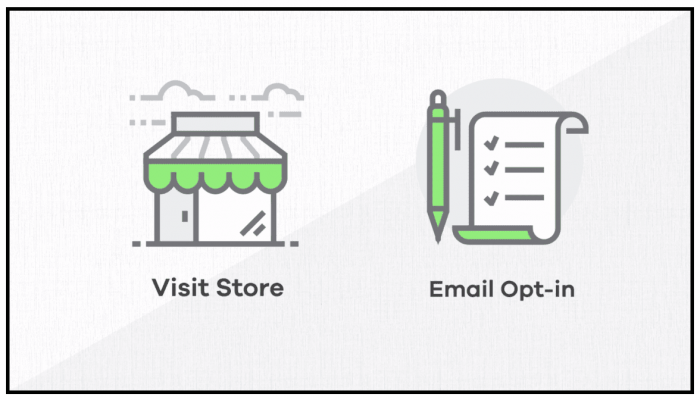
These are two of the most important customer actions for an ecommerce business.
People can’t buy your products if they don’t know about them, and if they don’t buy from you right away (which data shows they probably won’t), the next best thing is to get them on your email list. That way you can follow up about sales, new products and other offers.
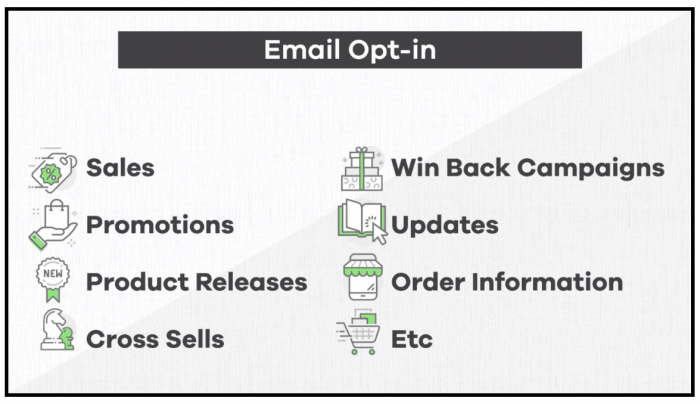
According to our tests, a really effective way to get site visitors to opt into your email list is by using a CTA in your header.
We recorded a 30% increase in opt-ins just by having a CTA to join our list clearly presented in our pages’ headers:
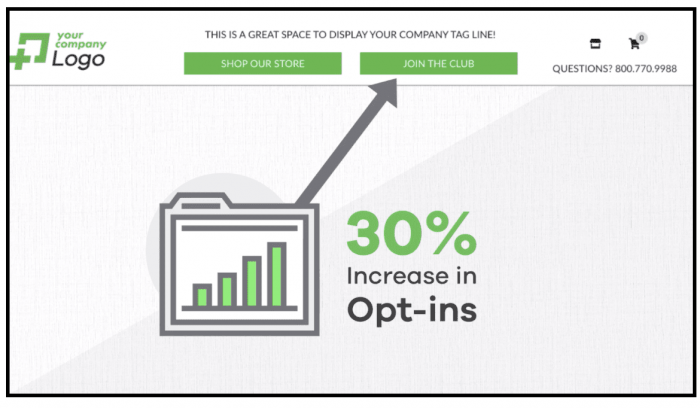
Then we tested the same strategy to get people to view our products. We wondered, “If we put a button in the header to view our products, would that increase visits to our store?”
The answer was yes. After adding this “Shop” icon to our header, we saw an 86% increase in visits to our store:

This resulted in an increase in Average Revenue Per User (ARPU) and in overall Average Order Value (AOV).
Now, let’s take a look at how easy it is to add the Double CTA Header to your store.
How to Add the Double CTA Header to Your Store
You can find the new Double CTA Header in Zipify Pages by clicking on the “HEADERS” tab.
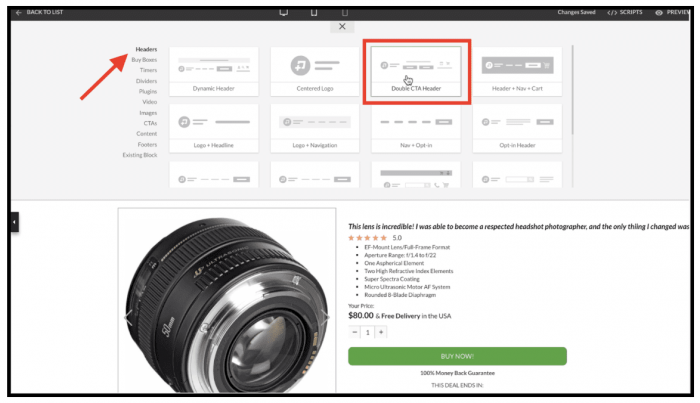
Like with all our other blocks, just click to edit.
Add your logo, tagline, and anything else you want in your header, then (most importantly) set up your call-to-action buttons.
By default, these buttons are already labeled with the two events we’re hoping to achieve: email opt-ins and store visits.
Email Opt-in
To set up this button as an opt-in, just click the “DESTINATION” tab (1), choose the CRM option from the drop down menu (2), then select the CRM you want to use (3) and the list you want to add people to (4).
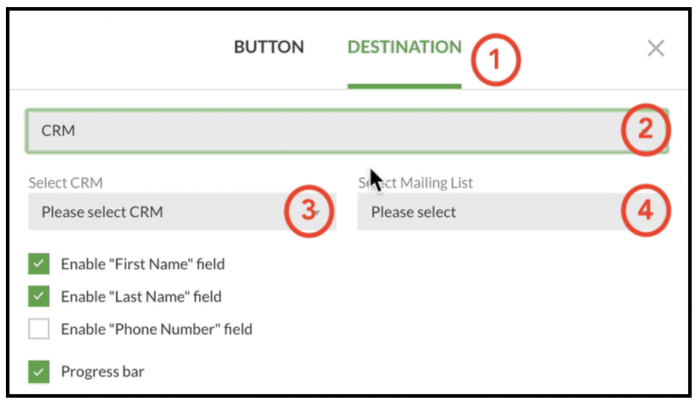
Then you can customize the opt-in form below.
Once you have everything looking how you want it, just click “SAVE”.
The Final Touches
Just a couple more steps and you’re Double CTA Header will be ready to go.
First, check the icons in the top right of your header:
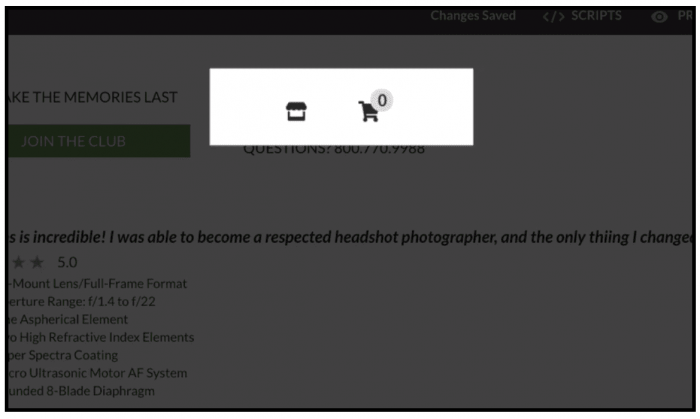
They should already be hard-coded to your store’s product collection page (left) and cart page (right), making it easy for your customers to navigate your site.
Finally, you might want to make your header “sticky” — meaning it stays at the top of the page while a visitor scrolls — so that it’s always visible for easy engagement:
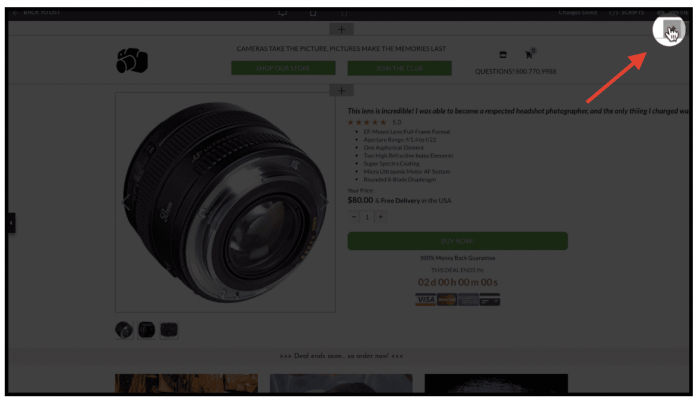
When you’re done customizing, click “PUBLISH”.
Now, your page has an easy-to-use header that encourages visitors to take the actions that are most valuable to your business.
Log into your Zipify Pages account now to add the Double CTA Header to your store.
Not a Zipify Pages user?
If you aren’t a Zipify Pages user and you want to start building high-converting landing pages for your store, visit ZipifyPages.com to get started.







