Good news:
OneClickUpsell now supports subscription product offers on our post-purchase upsell pages!
That means that if you use a subscription app* on your store, you can now:
- Offer subscription products as upsells when a customer purchases a non-subscription product
- Offer non-subscription products as upsells when a customer purchases a subscription product
(It currently isn’t possible to offer subscription products as upsells when a customer purchases a subscription product.)
According to ReCharge, subscription buyers have grown by 90% year over year, and in 2020 merchants who offered subscription products increased AOV by an average of 6% and LTV by an average of 11%…
So there are big opportunities for stores that offer subscriptions! To see how OCU users are winning with subscription upsells, check out this success story from Hydroviv.
Now, let me show you how to add subscription offers to your post-purchase upsell pages.
*Note: To use this functionality, your subscription app must have a native integration with the Shopify checkout.
How to Combine Subscription Products & Post-purchase Upsells
To add a subscription product to an upsell funnel, you follow the same steps as you would for a non-subscription product.
First, choose the Add a Product to the Order option and then select the product you want to offer.
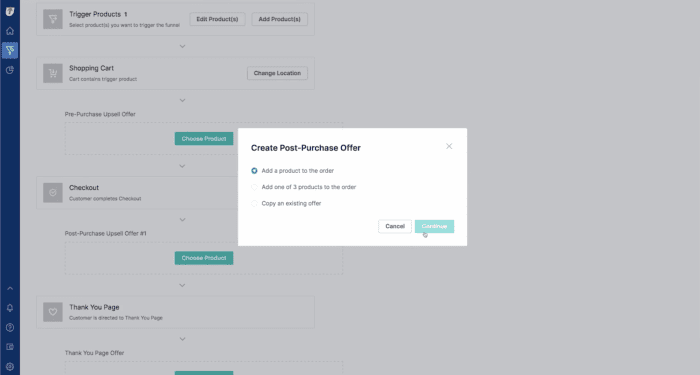
If the product you added has a subscription type set in your subscriptions app, the subscription widget will automatically appear on the post-purchase offer page.
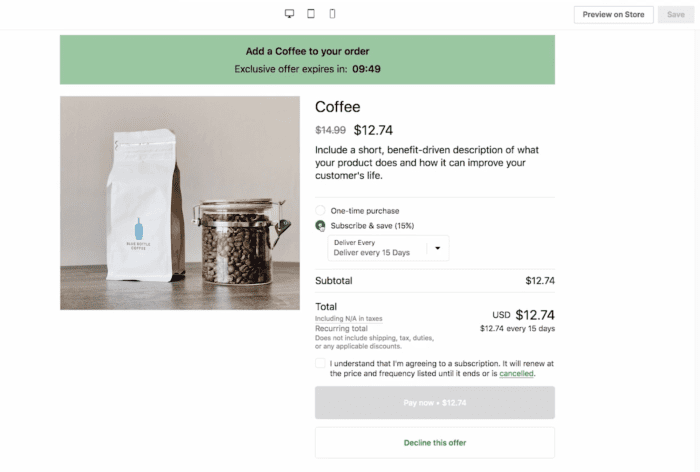
In the page preview, you will see new components for the subscription widget depending on the subscription type you set up for that product:
- One-time and Subscription
- Subscription Only
- Pre-paid Subscription Only
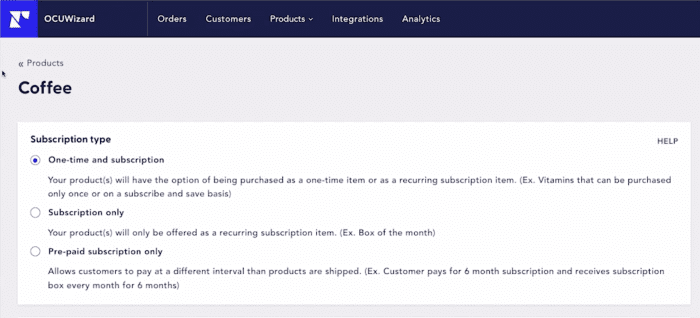
Each component title can be edited using the text editor.
You’ll also see a recurring summary line added below the total amount due. This provides a summary of the payment once the customer has selected a subscription option.
Subscription Policy
In order for a customer to add a subscription item to the order, they have to consent to your subscription policy.
A consent checkbox and a link to your store’s subscription policy will appear below the cost summary. The customer will not be able to move forward without checking this box.
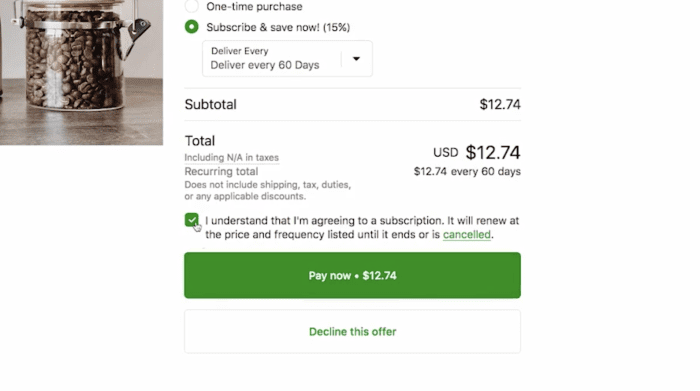
Discounts
For your post-purchase offer page, there are two discount options depending on whether the upsell offer is a subscription or non-subscription product.
- Discounts for subscription products can be set in your subscription app and will automatically be pulled into the offer page.
- Discounts for non-subscription products can be set in the OCU page editor in the Discount section on the left.
*****
That’s all there is to it!
You can edit the post-purchase offer page like you would any other offer page by adding additional content blocks, timers and Buy Boxes.
For more information on our new Subscription API, please read this help article in the Zipify Help Section.
Ready to Start Offering Subscription Products on Your Post-purchase Offer Pages?
If you’re a OneClickUpsell user, this new feature is already enabled inside your app. And if you have a moment, can you please leave an honest review of OCU inside the Shopify App Store? It really helps us out!
If you’re not an OCU user, start your 30-day free trial today.







