***This post features OCU Legacy which is no longer supported by Zipify or Shopify. Click here if you’re looking for up to date information about OneClickUpsell***
Hey there!
Jeff here with quick video about OneClickUpsell’s new offer page.
We just launched OCU 2.0, and with it a completely redesigned and mobile-friendly offer page for your upsells.
In this video I’ll highlight the most important changes to the new upsell page and show you how to use it to increase sales, including the new:
- Mobile-first Design
- Faster Load Speeds
- Customizable Editor
A Mobile-First Approach to Online Shopping
It’s estimated that right now in the United States over 50% of all web page views occur on a smartphone. (The numbers we’re seeing on our stores are even higher than this).
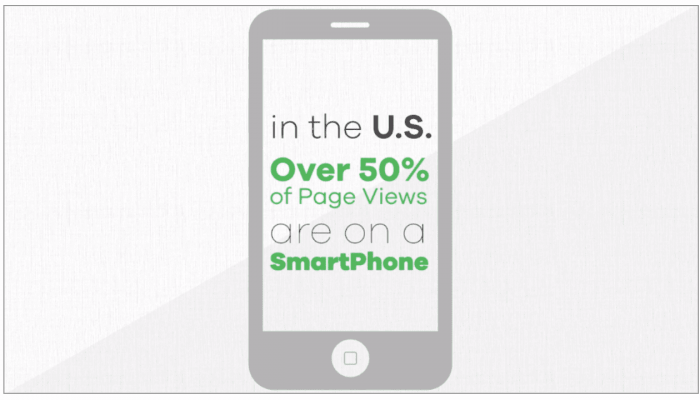
That’s why we needed a mobile-first design that didn’t just look great on your phone but also loaded extremely fast and was flexible enough to match the other pages on your store.
So we tossed out our old mobile offer page and designed a new one from the ground up:
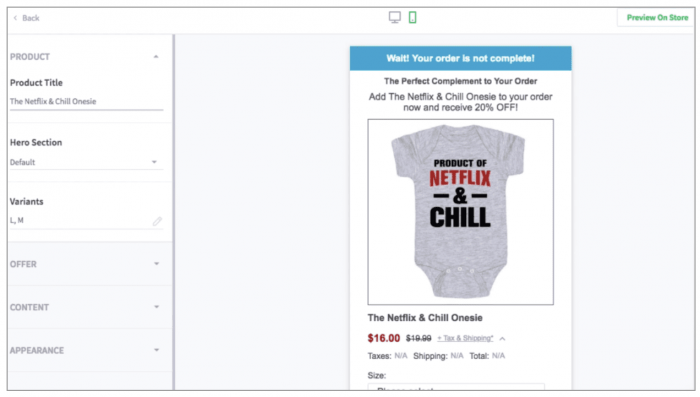
Faster Load Times, Less Page Weight
We’ve talked extensively on this blog about the danger of slow load speed to your conversion rate — and this is especially true for mobile.
So to make our new offer pages load faster, we drastically cut down the page weight by removing all excess design elements that add to longer load times. But our dev team didn’t stop at performance…
We also created a much more mobile-friendly buy box to showcase your upsells, making it easier for customers who are on their phones to see and interact with your page.
And together with this cleaner design and easy-to-navigate buy box, OCU 2.0 has a modern look that better matches your Shopify theme — so your customer’s mobile experience is more consistent from homepage to checkout.
More Flexibility to Match Your Brand
Ideally, you want your upsell landing pages to match the look and feel of the rest of your store. This adds to brand consistency, and it’s something to keep in mind when you build your next upsell funnel.
That’s why we spent so much time developing OCU’s new design editor to be fully customizable and easy to use.
From buttons to background colors, every element on the page can be adjusted to match your branding from within the left menu of the builder:
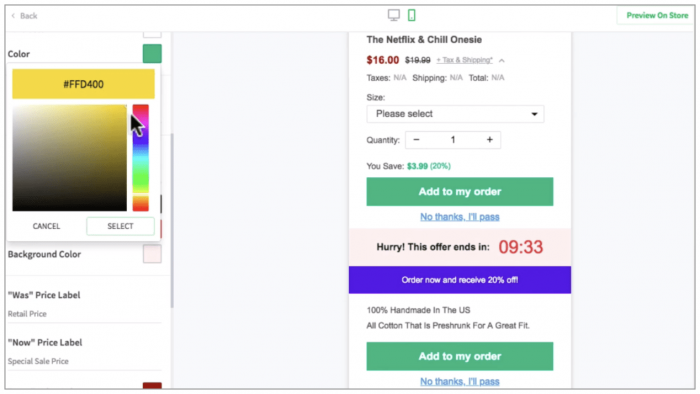
Offer More of What They Just Bought
Finding the right upsell doesn’t need to be difficult.
In fact, of all the product combinations we’ve offered, the upsell that converts the best is almost always the same product the customer just purchased.
So when in doubt, we recommend you try offering customers the same product again as your first upsell (with a nice discount).
Don’t believe me? Now you can test it for yourself with OCU 2.0’s other game-changing feature upgrade: split testing.
If you haven’t seen my latest video on split testing, you can watch it here – Tutorial: How to Run a Split Test with OCU 2.0.
If you’re not an OCU customer yet and would like to know more about how OCU can grow your Shopify store, go to Zipify.com/OneClickUpsell.







