Quick question: Do you think email is dead?
Well, did you know that most big brands generate over 30% of their revenue from email?
Not only is email alive and well, it’s still one of the most powerful sales channels for small businesses, and probably the best communication channel for engaging new fans and strengthening relationships with past buyers.
To help you use email more effectively on your Shopify store, we’re introducing our new Social Giveaway Templates for Zipify Pages.
Setting Up Your Social Giveaway Contest
The Social Giveaway Contest consists of 3 page templates: the Opt-in Page, the Thank You Page and the “Content Has Ended” Page. All of these pages are accessible from the Social Giveaway Contest bundle in the Templates section.
Using these 3 pages, you can leverage a giveaway campaign on social media to get new subscribers on your email list.
(We generated over 7,500 opt-ins for our brand with a single campaign!)
Okay, let’s get this set up on your store.
Step 1: Set Up Your Thank You Page
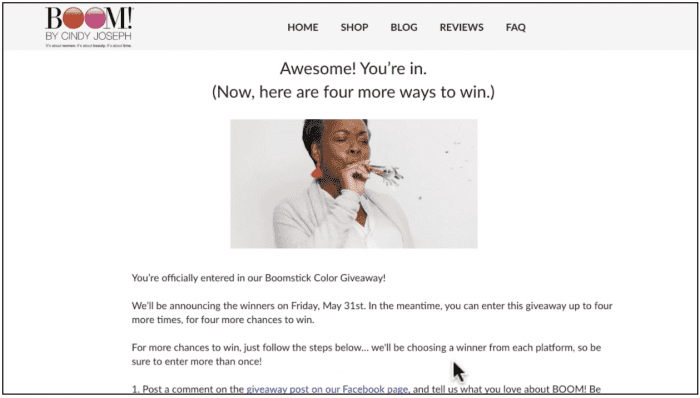
It’s a bit counterintuitive, but we start with the Thank You Page.
This is because you have to link to your Thank You Page from your Opt-in Page, so you can’t complete the Opt-in Page without completing this step first.
Now the question is, what should you put on your Thank You Page?
Most people just say, “Hey, thanks for opting in!” This is a good start — it is a “thank you” page after all — but if you stop there, you end the conversation.
Remember that the person you’re talking to has just taken the time to opt into your contest. This is a rare moment in your customer-brand relationship where you have their full attention, so use this opportunity to continue engagement!
How? By giving them a next step. This can be anything — to shop your store, read a blog post, watch a video — so long as it keeps the conversation going.
In our campaign, we use the Thank You Page to offer more ways to enter the contest by interacting with us on YouTube, Instagram and Facebook.
Step 2: Set Up Your Opt-in Page
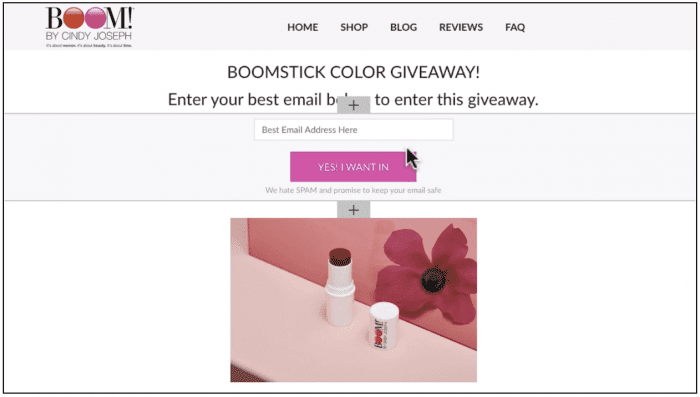
The design of this page is clean and effective.
We simply use the on-page opt-in block to collect the visitor’s email. To reduce steps and minimize friction, we aren’t asking for any other information.
Also, notice that we’ve changed the background color of this block to make it stand out more on the page.
When you click the button, you can select which email service you want to use and to which email list you want the leads to be added.
Then, down at the bottom, set your “post-submit action” to lead the customer to your Thank You Page (which you’ve already created). They will be redirected here after they opt in.
Like any other button element, you can change the color, text, and style to match the branding of your store.
If you scroll down the page, the template includes more content about the contest followed by a second call-to-action button.
Step 3: Set Up Your “Contest Has Ended” Page
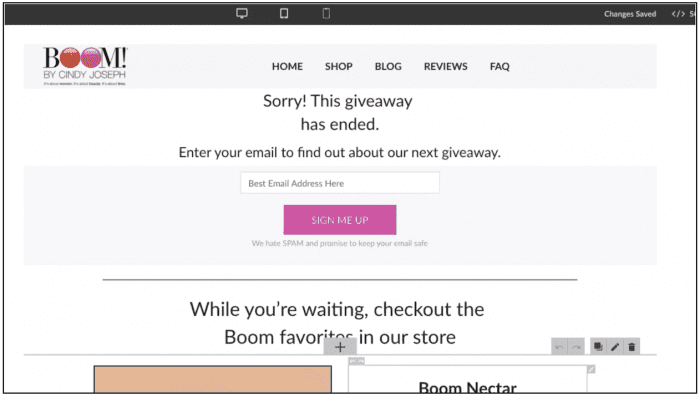
If someone tries to visit your Opt-in Page after the contest has ended, they will be redirected to this “Contest Has Ended” Page.
This page does more than just tell them the contest is over: You can still get opt-ins by offering to notify visitors about future contests, promotions and other content. You can also include long-form sales copy to showcase your products.
Whatever you choose to include on this page, you definitely want to set this up. Again, you have the person’s attention and you don’t want to waste that opportunity
Start Your Social Giveaway Contest Today
That’s it! With these 3 templates you have everything you need to grow your email list for your next sale, launch or promotion.
If you’re a Zipify Pages user, log in now to check out these new templates.
If you’re not a Zipify Pages user and you want to start growing your store with conversion-tested campaigns and landing pages, go to zipifypages.com to learn more.







