Hi! Brittany here from Zipify Pages.
I’m so excited to tell you about our ecommerce store’s latest product launch, including how we used 2 new templates from Zipify Pages to generate over 11,000 leads for our brand.
The Product Launch
Recently, as part of the latest product launch for BOOM! by Cindy Joseph, we ran an Anticipation Campaign to both warm and cold traffic.
We used this campaign to announce the product launch and build excitement for the product’s release. That way, when the product hit our (virtual) shelves, we’d have an excited audience that is eager to buy.
We’ve used this strategy in our last several product launches and it has worked really, really well.
First, we drove email traffic and ad traffic to an Opt-in Page where people could sign up to be the first to hear about the product’s release.
Of all the people that landed on this page, almost half of them opted in, generating over 11,000 qualified leads for our launch.
After they opted in, we directed them to a Thank You Page confirming their sign up. Then, we sent each person a Thank You Email, adding another touchpoint and continuing to build excitement.
65.5% of the people who received this email opened it, and 18.7% of those people clicked. If you’ve dabbled in email marketing, then you know that these are amazing numbers!
Even though this Thank You Email wasn’t trying to produce sales, it still generated $5,000 — and that’s before the product had even launched yet!
This Anticipation Campaign created a large audience of excited customers, and was a big part of the overall success of our product launch.
Now, I’m going to show you how to use the Boom Gold Opt-in Page and the Boom Gold Thank You Page in your next product launch.
The Boom Gold Thank You Page Template
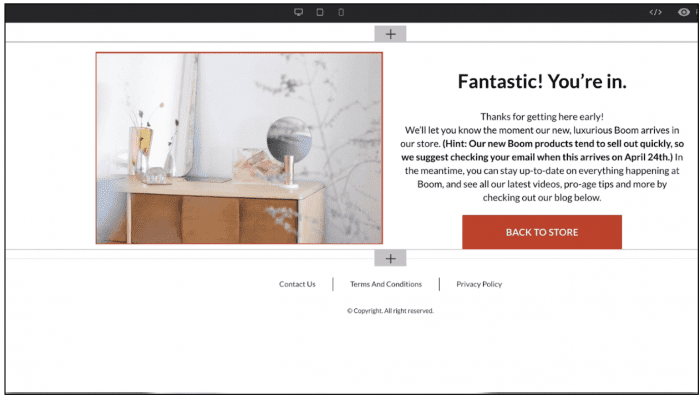
It’s a bit counterintuitive, but let’s start with the Thank You Page.
This is because you have to link to your Thank You Page from your Opt-in Page, so you can’t complete the Opt-in Page without completing this step first.
Now the question is, what should you put on your Thank You Page?
Most people just say, “Hey, thanks for opting in!” This is a good start — it is a “thank you” page after all — but if you stop there, you end the conversation.
Remember that the person you’re talking to has just taken the time to opt into your campaign. This is a rare moment in your relationship with your customer where you have their full attention, so use this opportunity to continue engagement!
How? By giving them a next step. This can be anything — to shop your store, read a blog post, watch a video — so long as it keeps the conversation going.
The Boom Gold Opt-in Page Template
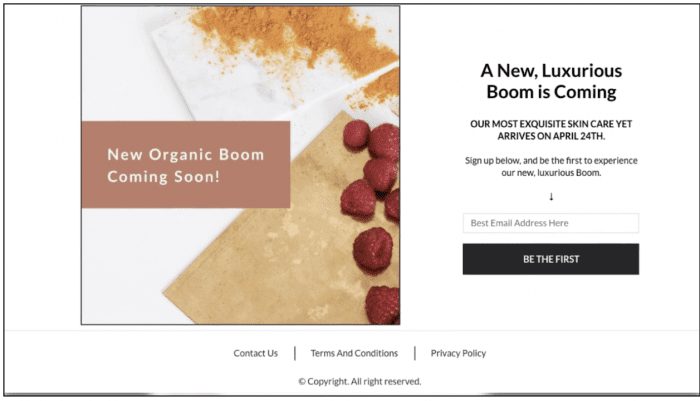
For the Opt-in Page, our tests have shown that clean design and minimal content is the best approach.
Notice that there’s no header on this page. Our only goal is to generate leads, so we don’t want to overcomplicate this page by adding menu options or additional calls to action.
Also notice that, in the opt-in block, we’re only asking for an email address. We’re not asking for any other information — again, to keep the page simple and easy to engage with.
Next, let’s look at page functionality.
When you click the call to action button, you can select which email service you want to use and which email list you want the leads to be added to.
Then, down at the bottom, you can set your “Post Submit Action” to direc t the customer to your Thank You Page (which you’ve already created). They will be redirected here after they opt in.
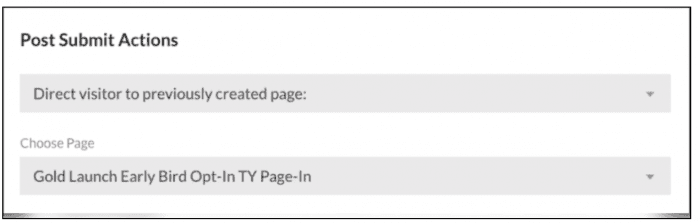
Like any other button element, you can change the color, text, and style of the call to action to match the branding of your store.
Once you’re done customizing the page, just click “Publish”.
Start Your Anticipation Campaign Today!
Alright, those are our 2 new templates from Zipify Pages! I hope they come in handy during your next product lunch.
(Remember, when someone opts into your campaign, make sure you send emails that deliver value and keep them engaged until the product’s release.)
If you’re a Zipify Pages user, log in now to use these two new templates in your next product launch. You can find them in the Template Library under “Gold Product Launch”:
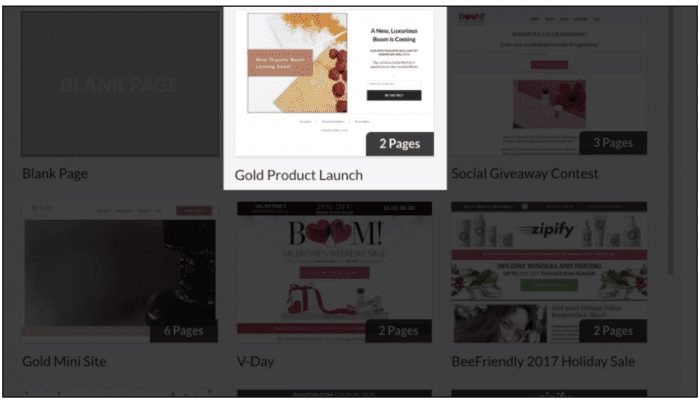
If you’re not a Zipify Pages user and you want to start building conversion-tested landing pages for your Shopify store, visit ZipifyPages.com today.
Thanks for watching!







