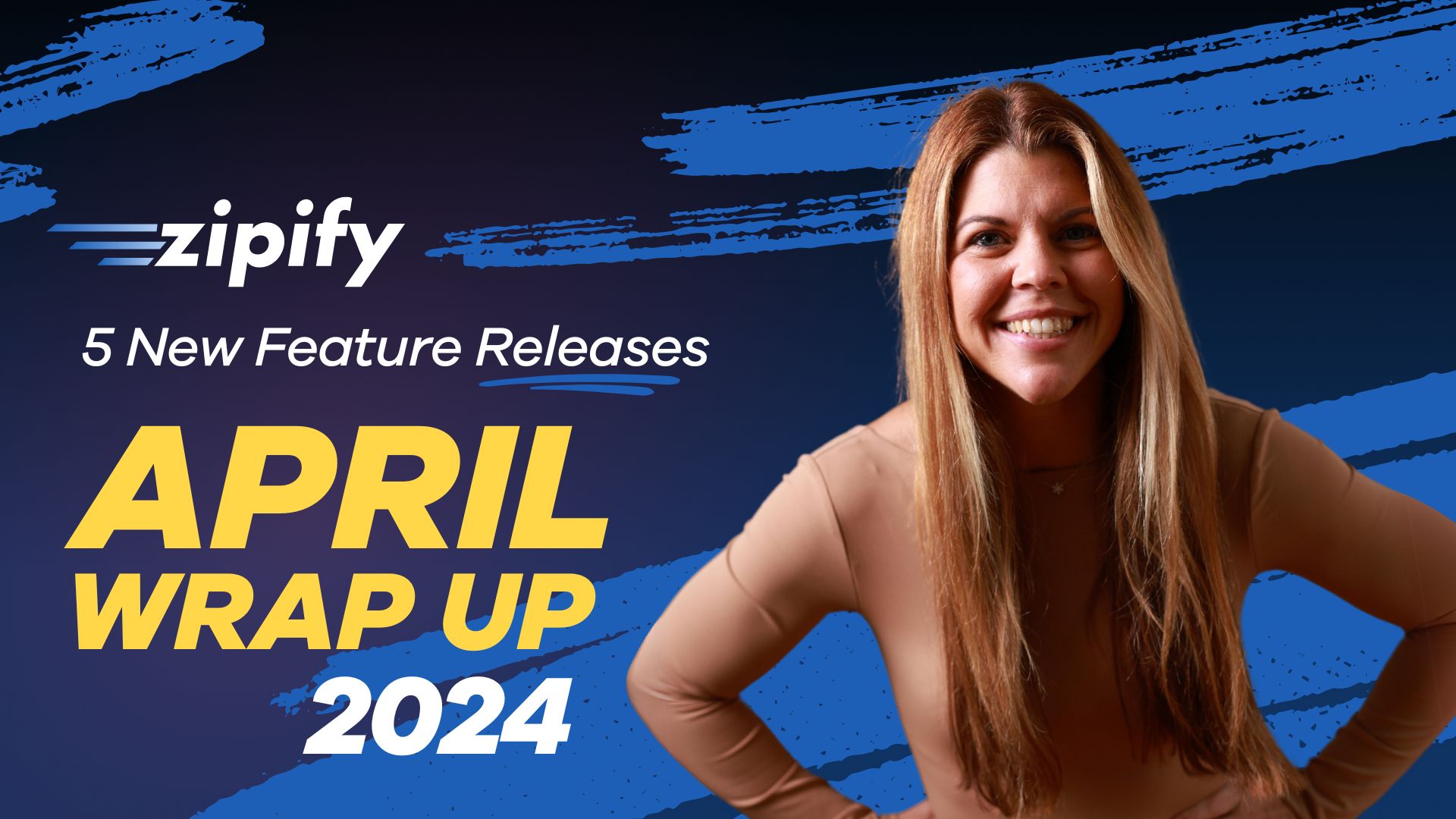Welcome to the Zipify Newsletter for April 2024!
In this article, I’ll walk you through the top 5 feature releases for OneClickUpsell and Zipify Pages, so you can put these new features to work growing your Shopify store.
Let’s get started with what’s new inside OneClickUpsell.
OneClickUpsell Updates
1. Custom Colors For Pre-Purchase Upsell Popup
First on our list, we’ve introduced the ability to customize the background colors for all pre-purchase upsells, including the upsell popup.
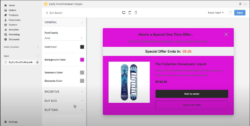
Now, personalizing the look of your upsells is effortless, allowing you to match them perfectly with your store’s theme and improve your customer experience and conversion rates.
Learn how to set up pre-purchase upsells for your store.
2. New Buttons Added to Product Page Upsell Widget
We’ve also refined the product page upsell widget by incorporating new, user-friendly buttons.

This makes it simpler for customers to add these upsells to their cart directly from the product page, helping to boost your average order value. You can select up to 5 products to display inside the widget and now your customers can add 1 or multiple items to their cart with a single click.
Pre-purchase upsells like this on-page widget set OneClickUpsell apart from other upsell apps, and we’re excited to continue improving our lead in this area.
Learn how to add this product page widget on your store.
Zipify Pages Updates
3. Introducing the New Shopify App Block
Moving on to Zipify Pages, we’re very excited about this new Shopify App block.
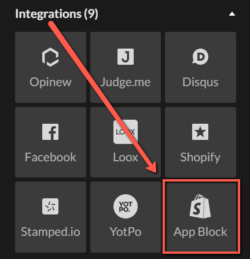
This amazing new feature lets you integrate ANY third-party app that’s compatible with Shopify directly onto your Zipify Pages. Whether it’s customer reviews, rewards, or even social media feeds, you can add it without a single line of code.
Just imagine showcasing your latest Instagram content right on your product pages—now it’s that easy!
Learn how to add the Shopify App block to your pages.
4. New Undo/Redo Feature in Page Builder
We also made Zipify Pages more user-friendly by adding a new undo changes feature to the page builder.
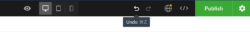
Whether you accidentally delete a block or just want to revert to a previous design, restoring your Zipify Page is just a keystroke away. Now, you can just hit the Undo button and your content snaps right back.
Learn more about working with the Zipify Pages builder.
5. Launch Your Next Holiday Sale with New Templates
Just in time for the holiday season, check out our new Mother’s Day and Memorial Day templates:
|
Mother’s Day Sale |
Memorial Day Sale |
These two templates come ready with holiday-themed designs and imagery, which you can easily customize using our free Unsplash Image library.
All you have to do is select the products you want to feature, and Zipify Pages automatically pulls in the product info from your Shopify Inventory.
Learn how to create landing pages using our new templates.
To see more new features and templates we added to Zipify Pages this month, check out the “What’s New” page inside the app.
Ready to Grow Your Shopify Store?
You have more tools than ever to grow your Shopify store thanks to these April updates for OneClickUpsell and Zipify Pages — so dive in, and give these new features a try today.
And don’t forget! If you need help, the best support on Shopify is just a click away.
See you next month with more updates!