Tutorial: How to Run a Split Test with OCU 2.0
***This post shows functionality from OCU Legacy which is no longer supported by Zipify or Shopify, but this same functionality is available in OCU Native. Click here if you’re looking for up to date information about OneClickUpsell***
We just rolled out a lot of new features in OCU 2.0, and one of the most exciting features is our new split testing functionality.
It gives you the ability to optimize your upsell funnel, ensuring that you’re offering the most relevant products to your customers and generating the maximum amount of revenue.
But I know that the idea of split testing can feel a little overwhelming…
So in this blog post, I’m going to show you the best things to test in your funnel, then give you
a quick tutorial on how to start running split tests using the new OCU.
What Should You Split Test?
Just so we’re on the same page, split testing upsells is simply testing two offers against each other to see which works better.
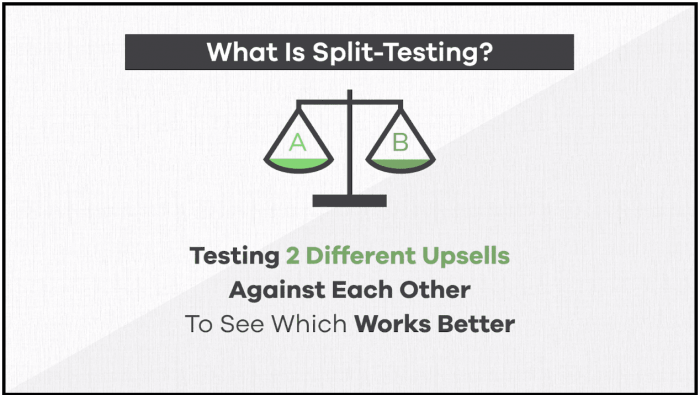
There’s an endless number of things you can test, but instead of making small changes to copy or design, we recommend going straight to testing different products in your funnel.
To help guide you, here are a few recommendations for products you can test.
1. More of What They Just Bought
This is your safest bet for an upsell offer, because you already know that the customer likes the product.
Generally, we see good results from offering one more product — or even a bundle — at a discount.
However, some products don’t lend themselves well to this strategy, in which case you can try…
2. A Complementary Product
When it doesn’t make sense to offer more of what your customer just bought, try offering a complementary product.
For example, if your customer just bought some paint, try offering them a paint brush.
3. Your Best-Selling Product
If the first 2 options don’t sound right for you, then it’s always a safe bet to offer your store’s number one product. (After all, it must be your best seller for a reason!)
No matter which offer you choose, it’s important to test your upsell to make sure it’s working.
Here’s a quick tutorial on how to set up a split test with just a few clicks using the new OCU.
Tutorial: How to Set Up Your Split Test
Alright, let’s set up a split test!
In this example, my customer’s initial order was a cute striped onesie for their little one…
So for my upsell offers, I’m going to test Offer 1: 1 More Onesie, vs. Offer 2: 2 More Onesies.
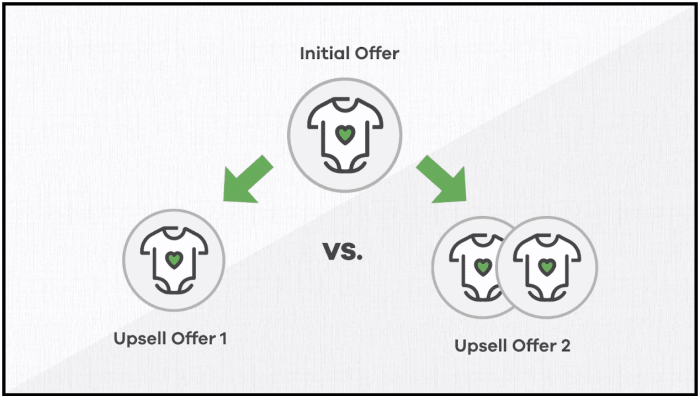
I start by setting Offer 1 as my first upsell.
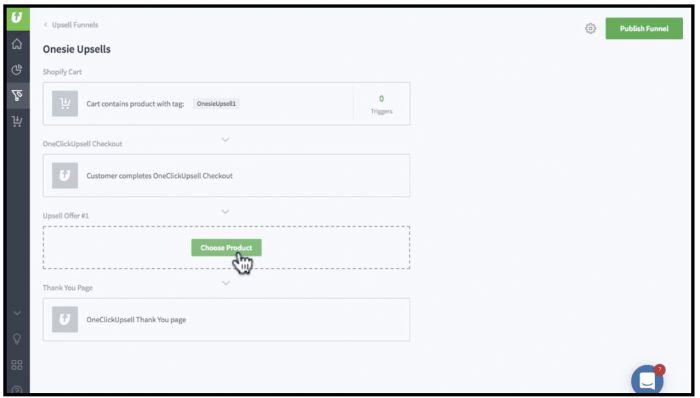
On the upsell offer page, you can edit the copy, images, design, and more if I want.
Now I create the split test, and because this variation will feature the same product, I click “Same Product”.
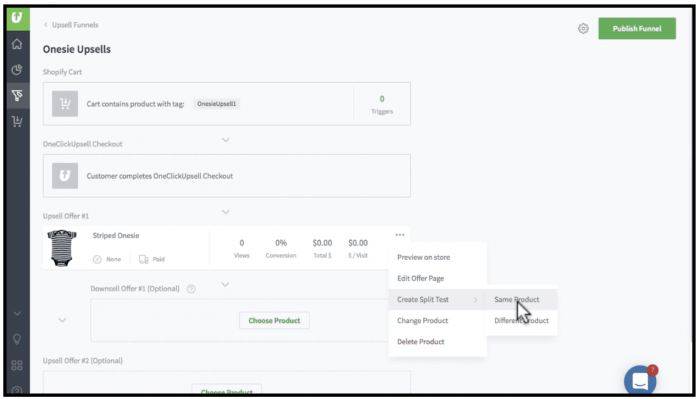
Awesome feature alert: Using the “Predefined Quantity” field makes it easy to offer upsell bundles without creating a separate product in the backend of your Shopify store.
This makes fulfillment easier, and it only takes a couple clicks!
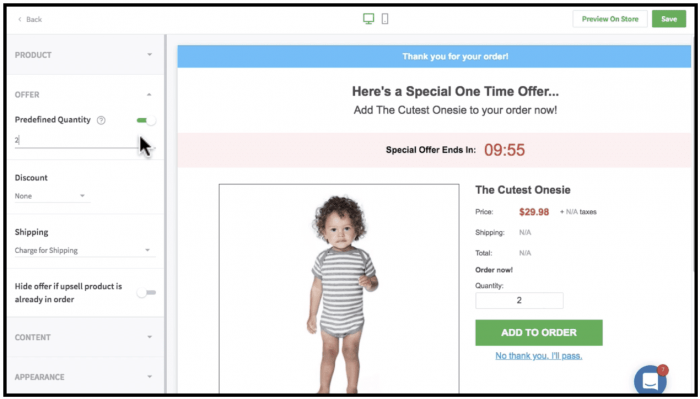
Now, when customers purchases the onesie it will trigger this upsell funnel. 50% will see Offer 1 and 50% will see Offer 2.
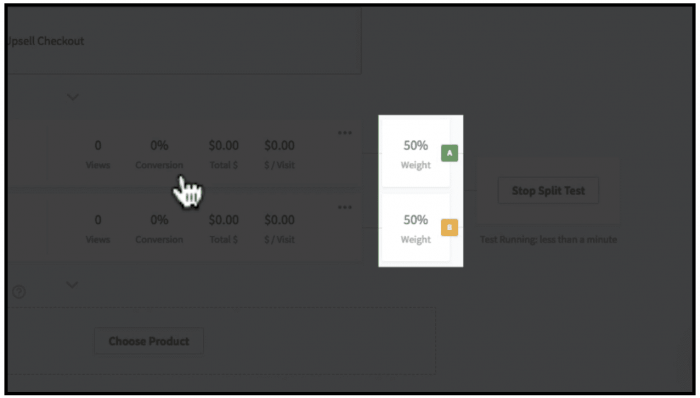
Just let the split test play out, and see which offer performs better.
When you’re ready to choose a winner, click “Pause Split Test” then click “Winner” to choose your victor.
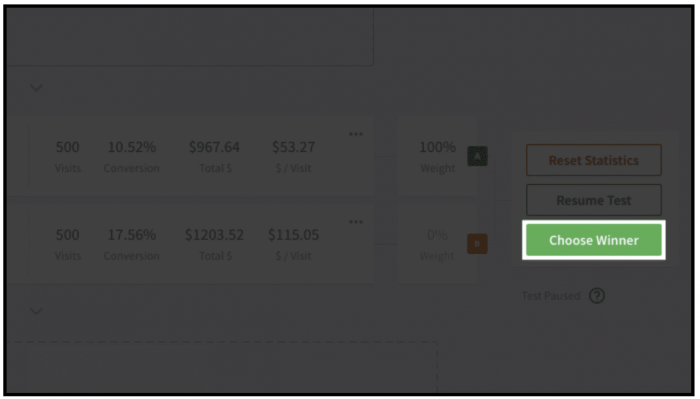
We recommend testing every step of your upsell funnel to make sure that your upsells and downsells are making you as much extra revenue as possible.
(But again, if you’re feeling overwhelmed, just start small by testing your first upsell.)
Start Running Split Tests on Your Store!
Split testing is just one of the awesome new features now available with OCU 2.0.
If you’re an OCU user, log into your account now to set up your split test and check out more new features.
If you’re not an OCU user yet and you’re interested in leveraging post-purchase upsells on your Shopify store, go to oneclickupsell.com and see how we can help you increase revenue.







