***This post shows functionality from OCU Legacy which is no longer supported by Zipify or Shopify, but this same functionality is available in OCU Native. Click here if you’re looking for up to date information about OneClickUpsell***
And now, offering post-purchase upsells just got even easier.
Introducing: Default Offer Page Settings.
This new feature will save you a ton of time when building offer pages for your upsell funnels.
Learn more about Default Offer Page Settings in this short blog post.
Why Use Default Offer Page Settings?
When creating different upsell offer pages, it’s typically just the offer that changes — i.e., the copy and images — while the page layout, colors and design usually stay the same.
So we thought, why not make it easier to apply these settings to every upsell offer page you create with the click of a button?
That way, all you have to do is update your page with new images and copy and you’re all set.
Let’s look at how you can use Default Offer Page Settings on your next upsell offer page!
How to Use Default Offer Page Settings on Your Store
Inside the OCU app, you can set your Default Page Settings in 2 ways.
1. Use the settings of an offer page you have already created.
If you create an offer page that you like and want to use it as your Default Page Settings, just open that page and click Save As Default.
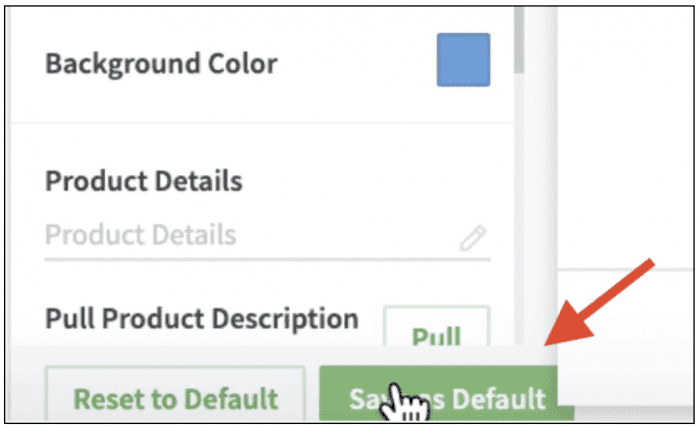
2. Edit your settings manually.
The 2nd option is through the page settings. Click on Settings –> Page Defaults –> Customize. Here, you can use the normal OCU page editor to adjust your settings just how you like them.
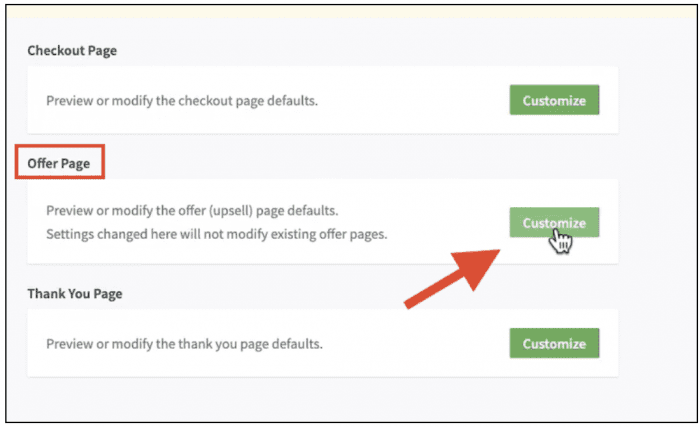
You will still be able to edit these settings on a per-offer page basis if you want, and there are some settings — such as the Offer Description — that you can only be edited manually (and cannot be edited globally).
These settings will have a little emblem next to them.
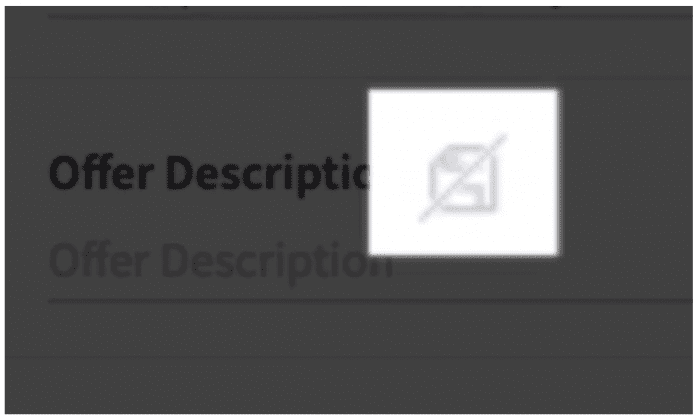
Remember, when you edit a page manually you can always reset the page to your Default Page Settings by clicking Reset to Default within the offer page editor.
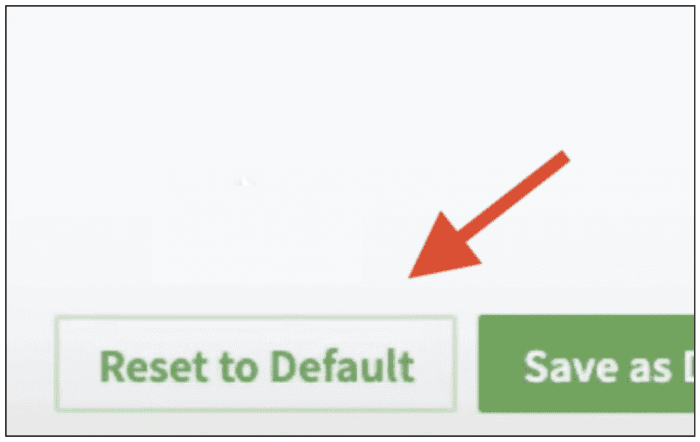
Also note that any changes that you make to your Default Page Settings will not override the settings on the pages you’ve already created.
Get Started Now
With OCU’s new Default Page Settings, it just got even easier to increase your average order value with one-click, post-purchase upsells.
If you’re a user of OneClickUpsell, log in now to start using this new feature.
If you’re not a user of OneClickUpsell and you want to start leveraging high-converting upsell funnels on your Shopify store, visit oneclickupsell.com today.
I’m Brittany — thanks for watching!







