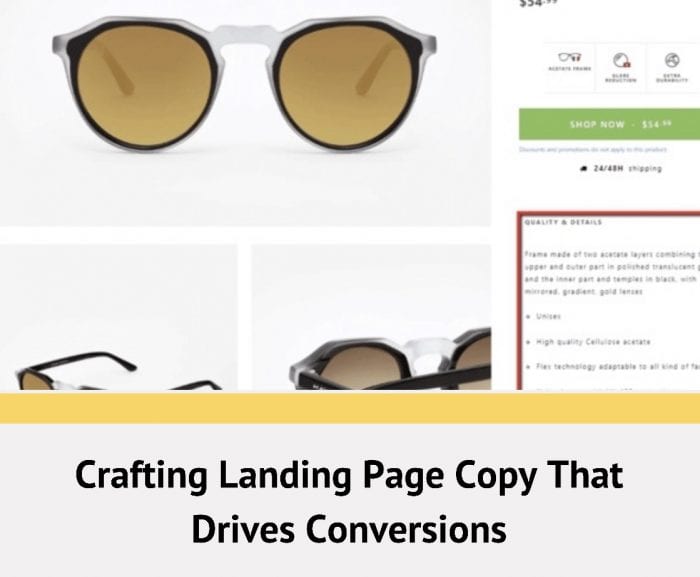“How do I sell my product if it’s not a physical product?”
This is an important question for anyone selling SaaS, services, online courses, or any product that’s delivered digitally (as opposed to a physical product that you send in the mail).
With these business owners in mind, we just released The Information Product Sales Page!
With this new template, sellers of digital products can easily replicate Smart Marketer’s Smart Email Marketing 2.0 sales page, which has a 1.9% conversion rate on desktop (not bad for a $1,350 product!).
Continue reading to find out why this page converts so well, and how you can use it to sell your non-physical products.
How This Template Works
If you’re familiar with our sister company, Smart Marketer, then you know digital content is their thing.
One of Smart Marketer’s most successful products is their new training, Smart Email Marketing 2.0 (SEM 2.0). Their data shows that over 50% of all visitors of the SEM 2.0 sales page consumed the entire page on both mobile and desktop, and visitors are spending 2 minutes on the page on average.
Let’s take a closer look what contributed to this offer’s 1.9% conversion rate on desktop.
Navigation Menu
The navigation menu on this page is simple, functional and effective. It includes a logo, 4 links and a buy button:
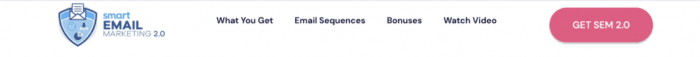
What makes these navigation links so special is that, instead of each linking to a separate page, they’re anchored to content blocks farther down in the template. This provides clear organization and allows viewers to jump to the sections they’re most interested in.
Also, the navigation menu is sticky, meaning it follows your viewers as they scroll through the page so the CTA is always visible. This is great for conversions.
The button in the navigation menu can be customized to have a hover state animation, and it is anchored to the Dynamic Buy Box located at the bottom of the sales page. (I’ll talk more about the Dynamic Buy Box later in this post.)
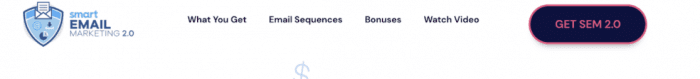
Informational Content
This next section is the real meat of the page. This “middle-of-the-page” content is where you include all of the exciting information about our offer. You can dive deeper into what you’re selling, special bonuses, customer testimonials and anything else that explains the value of your product.
The alternating images and text allow you to present your information in a way that’s easy to read and draws your reader’s eyes down the page. Make your best pitch and capture that sale!
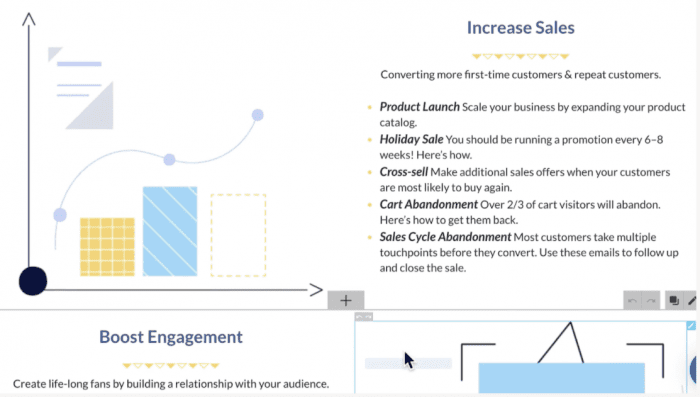
Dynamic Buy Box
Towards the bottom of the page we include the Dynamic Buy Box, which automatically pulls in your Shopify product information. Calls to action, discounts, product guarantees and more all entice the user to take action now.
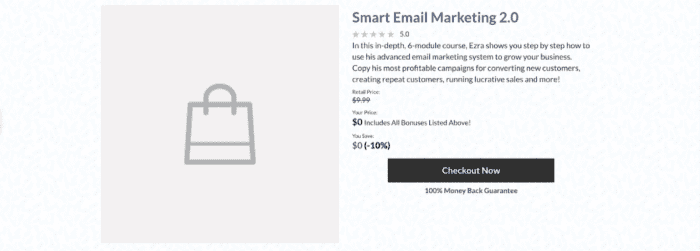
Click here to learn more about the Dynamic Buy Box block.
Start Building Your Information Product Sales Page
Are you ready to start selling your digital products using a conversion-proven template?
If you’re a Zipify Pages user, this template is waiting for you inside the template library. Go here to get started.
Not a Zipify Pages user yet? If you want to copy the Info-product Sales Page template, check out Zipify Pages in the Shopify App Store to learn more.
Want To Improve Your Landing Page Copy?
If you enjoyed this blog post, we think you’ll be interested in learning about the 6 questions all landing page copy must answer:
Crafting Landing Page Copy That Drives Conversions
We cover why landing page copy is so important and how to identify your “ideal buyer.” Plus, you get our highly effective formula for writing copy that converts.